Career Vareer
......................Empowering Youth
Need Help?? Contact Us at
info.careervareer@gmail.com
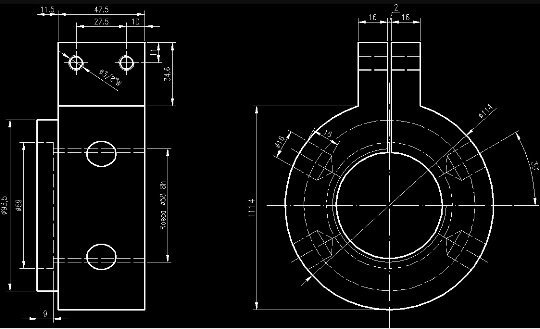
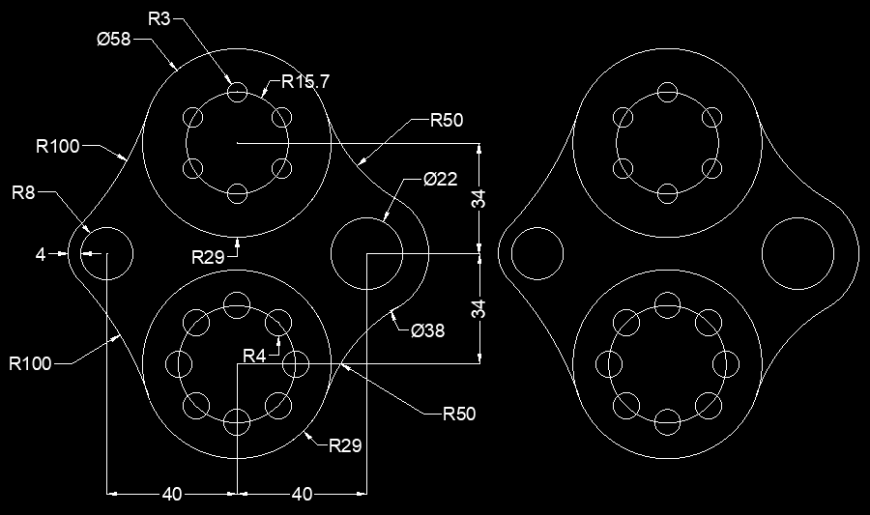
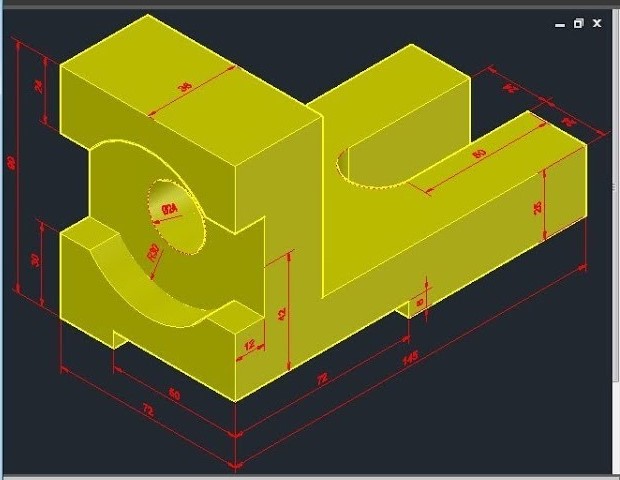
Basic To Advance Auto-CAD
- Are you Looking for Live Online Auto-CAD Classes ??
- Do you want to learn Auto-CAD from Scratch ??
- Do you want to become a Professional CAD Designer ??
- Do you want to Improve you career profile with CAD ??
- Have you frustated with recorded videos?
If Yes, Then you are at the right place. You are at CareerVareer.Com. A fastest growing online platform, which is helping to grow your CAD skills.
Don't depend on recorded videos. Join our live Online Auto-CAD Classes.
Now Only On Rs.18,000 Rs.12,000 Rs.8,000
Limited Time Offer !! Offer is Expiring Soon !! So, Why are you waiting for?
Why To Choose Us
CareerVareer’s AutoCAD Online Live Classes Course is designed according to industry need. It imparts your drawing skills from beginner to professional. You will learn Auto-CAD from industry expert who has 14 years practical experience of 2D & 3D Software.

100% Secure Payment
Each payment is processed through a secure, 256-bit encrypted payment processing gateway to ensure your privacy with 100% safety.

100% Satisfaction Guarantee
If you are not fully SATISFIED with this Auto-CAD online live Course, then we'll refund your total amount without asking any awkward question.
Training Highlights
- Live Online Classes, Learn from Home or Office
- Practical Knowledge as per Industry Requirement
- Daily Q & A Sessions for Doubt clarification
- Learn from Experienced Industry Expert
- No Auto-CAD experience or knowledge required
- Study Material & Practical Assignments
Course Highlights
- 3 days Demo Class
- 2D Drafting, Drawing making & 3D Modeling
- Lifetime support through Whatsapp or FB group
- 7 Days Money back Guarantee
- Learn on Mobile or Laptop through ZOOM
- NO 2D or 3D software required
what will you learn in this course? (course curriculam )
- Starting AutoCAD
- Application Menu
- Menu Bar
- Quick Access Toolbar
- Drawing Area
- Command Window
- Status Bar
- Info / Help Centre
- Cursor Coordinates Display
- Ribbon Tabs
- Status Tool Bar
- New / Open
- Save / Save As
- Undo / Redo
- Import / Export
- Publish / Print
- Drawing Utilities
- Drawing Properties
- Page Setup
- Close
- Cut / Copy
- Copy with Base Point
- Paste / Paste as block
- Delete
- Select All
- Line / Polyline
- Multiline
- Spline
- Zig-Zag Line
- Circle
- Arc
- Centreline
- Rectangle
- Ellipse
- Polygon
- Point
- Hatch
- Gradient
- Region
- Revision Cloud
- Wipeout
- Donut
- Repeat
- Block / Group
- Table
- Boundary
- Text
- Detail
- Fasteners
- Steel Shape
- Holes
- Move
- Copy
- Stretch
- Rotate
- Mirror
- Scale
- Array
- Trim / Extend
- Fillet / Chamfer
- Blend Curve
- Erase / Delete
- Explode
- Offset
- Lengthen
- Edit Polyline
- Edit Spline
- Edit Hatch / Gradient
- Edit Array
- Draw Order
- Align
- Break
- Join
- Reverse
- Overkill
- Properties
- Match properties
- Block Editor
- Layers
- Grid
- Snap Tracking
- Object Snap Tracking
- Polar Tracking
- Orthomode
- Isometric Drafting
- Workspace Switching
- Annotation Meter
- Customization Menu
- Dynamic Input
- Properties
- Quick Properties
- Drafting Setting
- Power / Multiple
- Vertical / Horizontal
- Aligned
- Radius / Diameter
- Angular
- Arc Length
- Base Line / Chain
- Leader Note / Balloons
- Renumber Balloons
- Collect Balloons
- Edit Dimension
- Leader
- Dimension Style
- Parts List
- Hole Chart
- Text
- Symbol
- New Layer
- Change Layer
- Current Layer
- ON / OFF Layer
- Delete Layer
- Layer Properties
- Layer Formatting
- Units
- Precision
- Angle Type
- Drawing Size
- Title Block
- Attributes
- Block with Attributes
- Coordinates System
- UCS Setting
- Drawing Setting
- Drawing Layout
- Calculation
- BOM
- Window Selection
- Page Setup
- Printer / Plotter Area
- Paper size
- Number of copies
- Plot area
- Plot offset
- Plot scale
- Plot style table
- Plot options
- Drawing Orientation
- Preview
- Adding Plotters
- Plotter Manager
- Using Plot Styles
- Adding a Plot Style
- Display
- Display Resolution
- Display Performance
- Layout Elements
- Crosshair size
- Open / Save
- Plot & Publish
- Selection
- Scale
- User Interface
- Drafting
- Set Current
- New
- Modify
- Override
- Color
- Line type
- Line weight
- Text Style
- Properties
- Introduction to 3D
- 3D modelling workspace
- 3D Viewing Tools
- 3D Navigation Tools
- User Coordinate Systems
- UCS Commands
- Pan
- Zoom
- 3D Orbit
- Box
- Cylinder
- Cone
- Sphere
- Pyramid
- Wedge
- Torus
- Extrude
- Loft
- Revolve
- Sweep
- Union
- Subtract
- Intersect
- Interfere
- Slice
- Thicken
- Extract Edges
- Color Edges
- Copy Edges
- Fillet Edges
- Chamfer Edges
- Extrude Face
- Taper Face
- Move Face
- Copy Face
- Offset Face
- Delete Face
- Rotate Face
- Color Face
- Separate
- Shell
- Culling
- Move
- Copy
- Trim
- Extend
- Drawing Setting
- Title Block
- Drawing Layout
- 2D Views from 3D Solids
- Drawing Dimension
- Drawing Balooning
- Drawing Detailing
- Sections
- 3D Views
- BOM
- Printing Drawing
- Drawing Export
What is Auto-CAD?
AutoCAD is a Computer-Aided Design and Drafting software. AutoCAD is developed for 2D and 3D designing & drafting purpose. Earlier to the invention of CAD programs, manual hand drafting tools like drafting boards and pencils, parallel rulers, compasses, and triangles were only the options for the designers to create 2D designs. AutoCAD enables companies to design and plan projects virtually.
Uses of Auto-CAD
People using AutoCAD in almost all the engineering fields. Whatever the industry is, AutoCAD is a must for 2D Drafting and 3D Modeling. AutoCAD is the most widely used CAD software in the world. Auto-CAD software is using in the following field.
- 2D drafting, 3D modelling, drawing creating, blueprint creating, Work-flow charts.
- Architectural and construction industries : For Designing & creating blueprints for buildings, bridges, Dams, Roads and structures.
- Interior designing, Furniture designing, Jewelry designing, Art designing.
- Mechanical : Product designing, Plant designing, Layout creating, MEP drawings.
- Electrical : Energy plant, Electronics chips, Control panel blueprints, Circuits design.
- Aerospace : Satellite, space vehicles, missiles & aircrafts drafting & designing
- Automotive, Automobile
Who Can Learn Auto-CAD
- Students who are doing Engineering Degree or Diploma course.
- Students who are planning to enter in the field of Designing or Modeling.
- Architects / Interior Designers
- Mechanical / Electrical / Civil Design Engineers
Salary of a CAD Designer
- Salary depends on Designation, Experience & knowledge of Designer.
- In India, salary of fresher Auto CAD Designer starts with 10 to 15 Thousands rupees / Month.
- Salary of experienced Auto CAD Designer starts with 20 to 50 Thousands rupees / Month.
Meet Your Trainer
Pushpendra Singh
Pushpendra is B.Tech graduate in Mechanical. He has 14 Years of working experience on various 2D & 3D software like - Auto-CAD, Inventor & Solid Works in different type of industries. He has been providing training of Auto-CAD software to many industry freshers as well as students.

frequently asked questions (faq's)
This course is in Hindi language with a little bit of English.
It is Live Online Training Class on daily basis through ZOOM portal.
The duration of course will be 2 months.
You will learn Auto-CAD 2D & 3D Software in this course
Yes, You will get a Certificate after completion of the course.
You will get real-time expert as your trainer equipped with in-depth practical knowledge of Auto-Cad Software and 14 years of industry experience.
Yes, you can attend the 3 days demo class for this course.
Yes! You can cancel your course within 7 days if you don’t like it. We don’t want your money if you are unhappy with the course.
You can mail us at [ info.careervareer@gmail.com ] & we will refund your money. No awkward questions asked.
Yes Of course! The beauty of this course is regular Live Q&A sessions to make sure all your queries are answered. You can also clear your doubts during the class.
You can pay through various payments schemes like Credit/Debit Cards, NEFT, Paytm and Direct Deposit.
You will get lifetime support for queries through a dedicated Facebook group. You can ask any question, anytime time even after completion of the course.
Home | Term & Condition | Privacy Policy | Disclaimer | Copyright | Cancel & Refund
Copyright © 2023 | www.careervareer.com | All Rights Reserved